As you can see below, the photo at the top is WAAAAYYYYYY better than the original. I use either Lightroom or Photoshop on most photos - most often just for small tweaking - but in some cases like the one below, it can play a very big role in taking a photo from average to great.
Someone asked me the other day how important Photoshop is to me and how often I use it. Here is a perfect example of how Photoshop helped me in this shot. Had I used a flash or a reflector, I might not have needed to do this post editing, but this was taken 3 years ago (or there abouts) and I wasn't as prepared as I should have been. As you can see below, the photo at the top is WAAAAYYYYYY better than the original. I use either Lightroom or Photoshop on most photos - most often just for small tweaking - but in some cases like the one below, it can play a very big role in taking a photo from average to great. After I am happy with my image - I give it a border and my signature logo, I resize it for screen viewing and -BOOM - hit the upload button!
0 Comments
I love re-experiencing old photos. I was fishing around to see what I had brought with me to Singapore on disc and I found this beautiful photo of my sister and her daughter. (If anyone is interested - I did a blue, a yellow and a pink fill layer - set the blending modes to 'overlay' and then played with the opacity until I was happy).
It's lovely going back and applying new techniques to old photos. I can't believe that this special moment between mother and child almost went lost between hundreds of images on a random CD. Oh I'm so excited. I was supposed to go to the gym during my lunch break today for a Zumba class, but it was pouring with rain and I have a head ache and I thought...naaaahhhhhh! So instead, I googled away and came across this really cool tutorial on Duotone in Photoshop. I had never heard of this method for creating black and white images and I LOVE it.
http://www.jakegarn.com/duotone-tutorial/ I'm so happy that I learnt something new today. My Mom asked me the day how to load an Action in Photoshop, a question to which I had no answer. So I did some research and viola....downloaded 40 free new actions. All I did was google 'Free Photoshop action downloads', Choose the one I wanted, click 'download'. Once they appeared in my downloads folder - I double clicked on the name and Photoshop automatically opened with them installed. Seems way to easy doesnt it?? It's amazing what you can get off the net. All you need is a little time to research and learn. This is an old photo of mine that I came across the other day. A lot of the actions that I loaded are completely useless unless you're prepared to then go and do a lot of tweaking yourself - which I must admit, I did to this photo. This was a cross process named 'Pink-Blue-Yellow'. If you're prepared to spend a little money, go and have a look at this website for actions (www.purephotoshopactions.com/), they are worth investing in and would really speed up the editing process....saving precious PRECIOUS time! :)
|


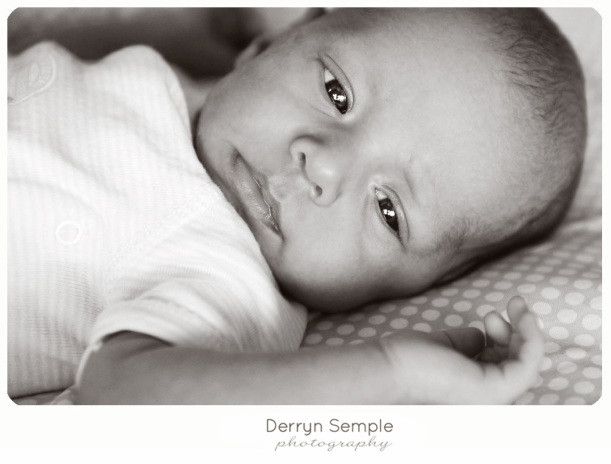
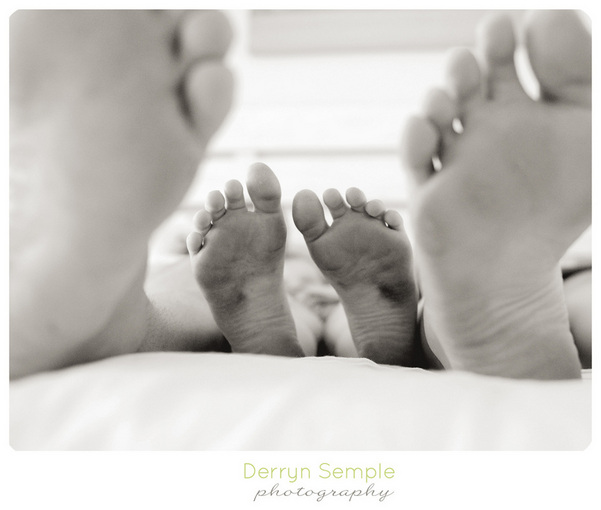



 RSS Feed
RSS Feed